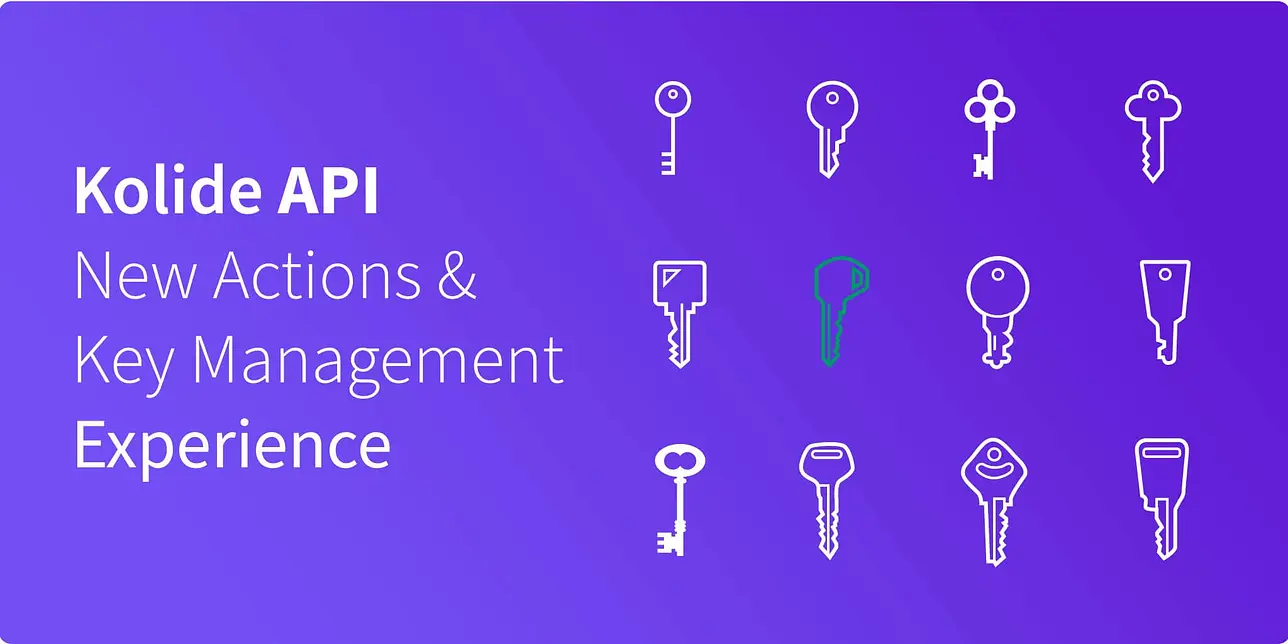API - New Global Failures Endpoints
In March, we introduced a new global failures view to Kolide. This view makes it much easier for administrators to locate failures without clicking into a specific Check.
Since releasing this feature, we’ve heard a lot of great feedback from our customers that would love to list failures without needing to know anything about a check beforehand. Well, we’ve heard you, and we are proud to announce that we’ve just shipped an update to our API that enables just this use-case. So let’s run through the changes.
New Failures Endpoints
View the documentation about this endpoint.
The new failures endpoints make it simple to list and access specific failures without knowing anything about the check or device they belong to. Here are some things you can do today.
List All Failures
https://k2.kolide.com/api/v0/failures
This endpoint lists all failures for all enabled checks, regardless of their
resolved/open/ignored state. Once you have an API token, you can call it using
the following curl example:
curl -H "Authorization: Bearer $PRODAPIKEY" 'https://k2.kolide.com/api/v0/failures'
List Failures By Status
Failures can be ignored, resolved, or open. Accordingly, you can scope the list of failures using those keywords as shown below:
- https://k2.kolide.com/api/v0/failures/open
- https://k2.kolide.com/api/v0/failures/resolved
- https://k2.kolide.com/api/v0/failures/ignored
curl -H "Authorization: Bearer $PRODAPIKEY" 'https://k2.kolide.com/api/v0/failures/open'
curl -H "Authorization: Bearer $PRODAPIKEY" 'https://k2.kolide.com/api/v0/failures/resolved'
curl -H "Authorization: Bearer $PRODAPIKEY" 'https://k2.kolide.com/api/v0/failures/ignored'
All of these endpoints respond with a structure that matches the
https://k2.kolide.com/api/v0/devices/<deviceID>/failures and
https://k2.kolide.com/api/v0/checks/<checkID>/failures endpoints.
Show A Specific Failure
Before, admins could only retrieve details for a single failure through the device or check API endpoints. Now, if you know the failure’s ID, you can use just the following endpoint:
curl -H "Authorization: Bearer $PRODAPIKEY" 'https://k2.kolide.com/api/v0/failures/$FAILUREID'
New Failure Attribute - escalation_status
In addition, we’ve added a new attribute to the failure entity to indicate the
escalation status of the failure. The escalation_status attribute can have
one of the following values:
- Not Escalated
- User contact attempts exhausted
- User requested help
- No owner assigned
You can get more information, including full response schemas, on our API documentation site.
As always, we welcome comments and feedback from our API users. If you have a use case, please reach out to us via support@kolide.co or Intercom, and we’d love to chat about it.