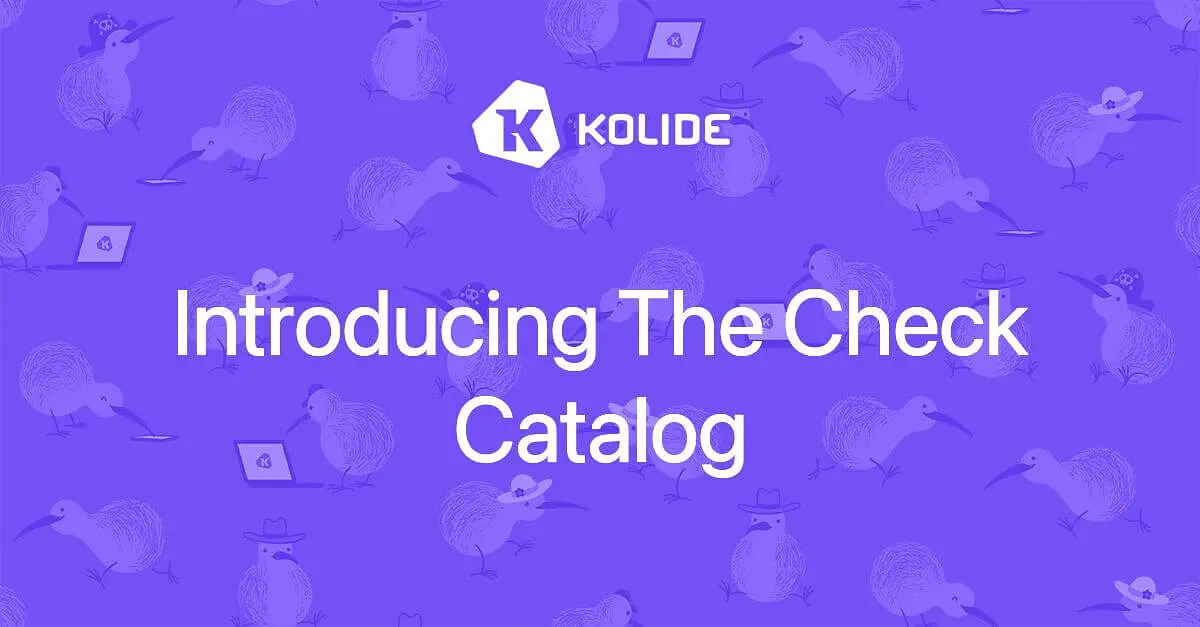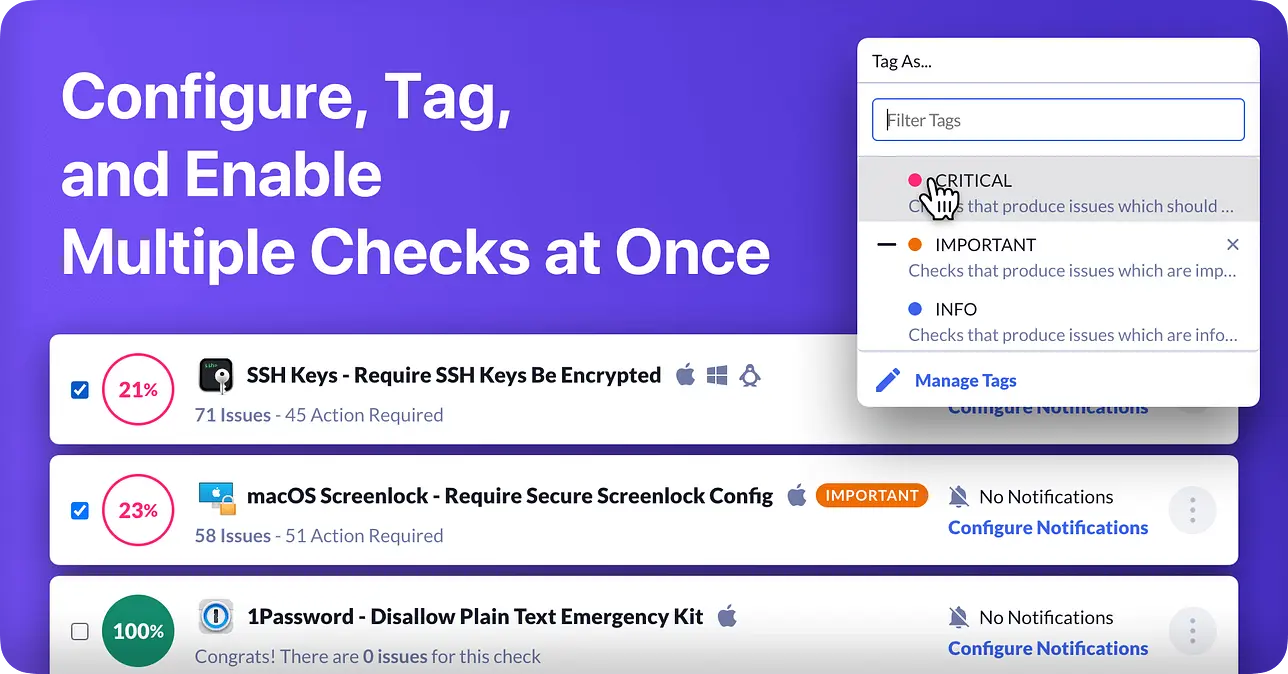Checks: Suppress Certain Failures
Have you ever wanted to suppress failures for a Check that match a certain value? Perhaps you never want Kolide to create failures for an SSH key that is allowed to be unencrypted, or you don’t mind if Google Chrome has sensitive notification previews enabled. Whatever the value you wish to permit, this new feature will help you suppress unwanted failures for any Check across all of your Devices.
To try the feature, simply click on any Failure you wish to Suppress, and follow the prompts.
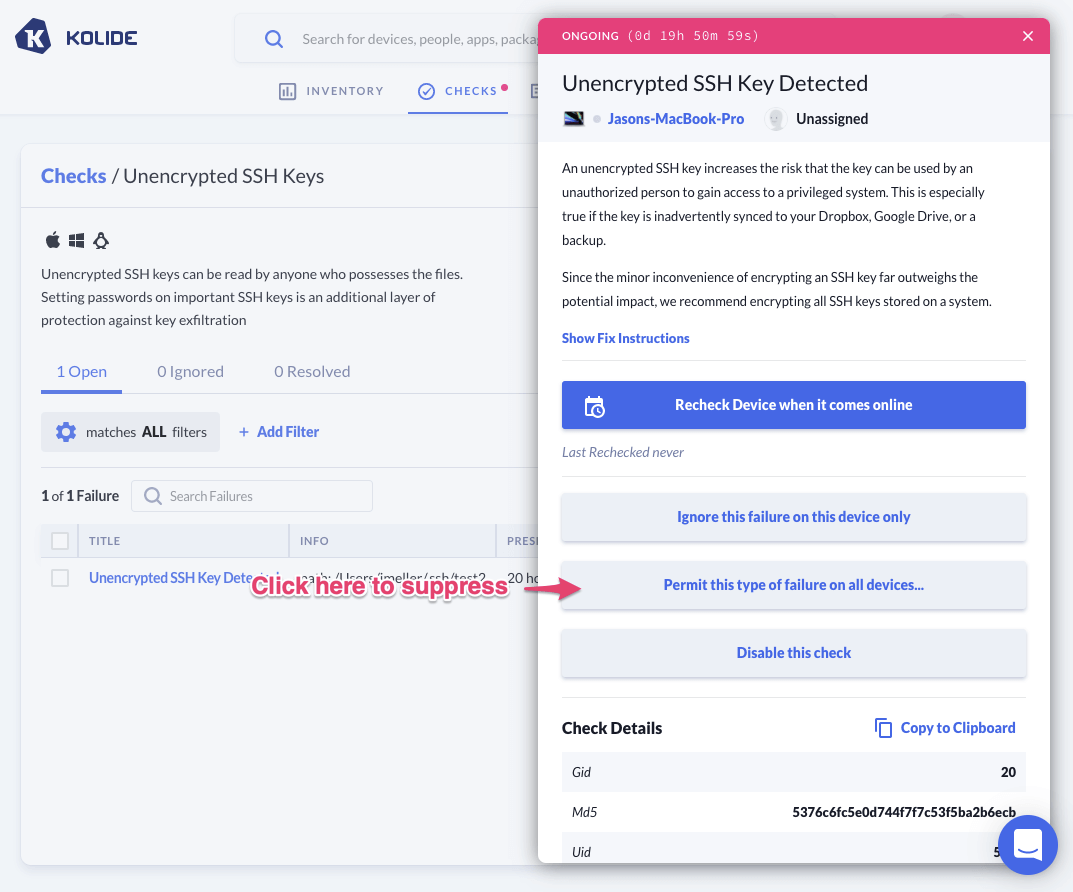
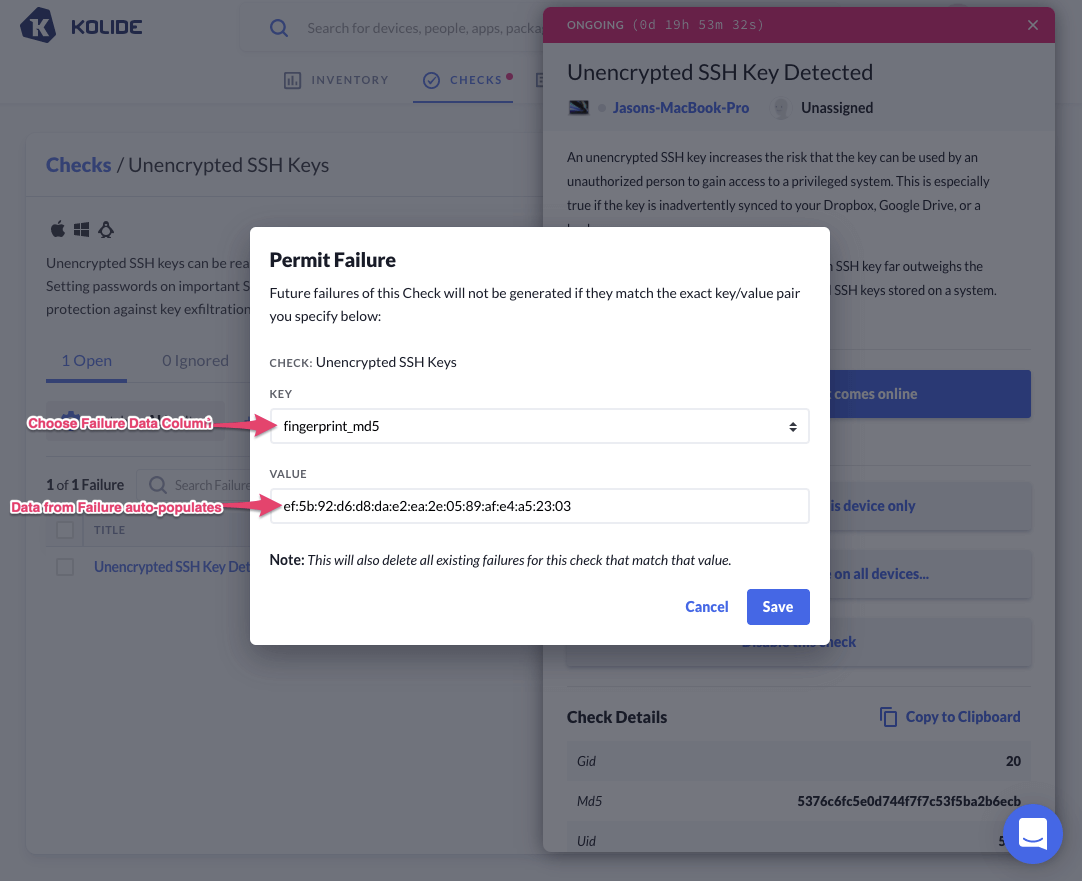
After you create a Permitted Failure, you can manage/remove it in the Check configuration sidebar.
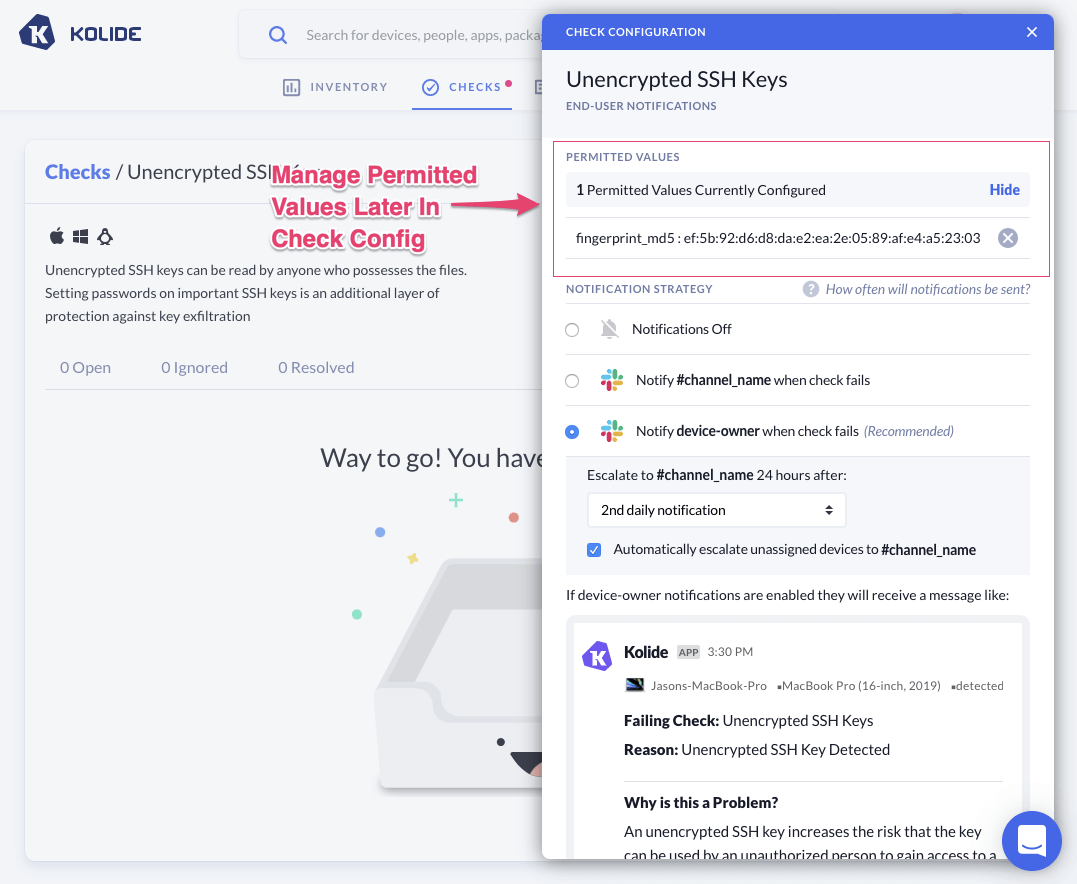
We hope you enjoy this new capability! As always, let us know if you have questions or feedback.